I am giving away two important tips for blogspot hosted blogs. If you implement this properly, as per the directions given below you might get a sustained increase in traffic.
Install Dynamic Meta Description tags: The word ‘Meta’ means data-about-data. When we say meta description tag, it describes the contents of the page. I can say with my personal experience that this is one of the most important data that Google use to index your site. I have seen great results on my site within a week of implementing it.
Well, The problem with blogspot hosted blogs is that unlike self hosted wordpress blogs, it doesn’t provide any native facility to have meta description tag for each page. So, If you define a meta description tag for your home page it will be replicated for all your pages which would be taken as a duplicate ‘meta-tag’ in Google. With the code below you can have different description tag for each page of your blogspot hosted blog.
1: <META NAME='description' expr:content='data:blog.pageTitle + ",Put in your common description tags here "'/>
The steps to place this code area :
1. Go To layout > Edit HTML
2. Copy the above code and place it anywhere between <head> and </head> of your blog template.
3. Replace Put in your common description tags here with suitable description tag for your blog separated by comma. So if your blog is on Web 2.0. The tags can betechnology, Web 2.0, making money online4. Save template and you’re done.
Food for the geeks— expr:content= ‘data:blog.pageTitle’ gets replaced by the title of your current page. So when combined with the common description tags, the description tag becomes unique for each page.
Change the default Title tag on blogger: Title tags are the ones that you see on the top of your browser. 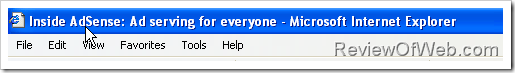
As seen in the image above, title tag for this post on adsense blog is Inside Adsense: Ad serving for everyone. By default blogger serves the title tag as Blog Name: Post Title Name. SEO studies have indicated that search Engines like Google, Yahoo give more importance to the content of tags which appears first so you may wish to reverse the order to Post Title Name: Blog Name. Here is how to do this
1. Go To layout > Edit HTML
2. We are going to introduce a large chunk of code, I will advise you to take a back up using Download Full Template
3. On the very top of your template you will find <title><data:blog.pageTitle/></title>
4. Delete it!
5. Now just above <head>, paste the code given below and ’save template’.
<!-- Start Widget-based: Changing the Blogger Title Tag -->
<b:if cond='data:blog.pageType == "item"'>
<b:section id='titleTag'> <b:widget id='Blog2' locked='false' title='Blog Posts' type='Blog'> <b:includable id='comments' var='post'/> <b:includable id='postQuickEdit' var='post'/> <b:includable id='main' var='top'><title><b:loop values='data:posts' var='post'><b:include data='post' name='post'/></b:loop> ~ <data:blog.title/></title></b:includable> <b:includable id='backlinkDeleteIcon' var='backlink'/> <b:includable id='feedLinksBody' var='links'/> <b:includable id='backlinks' var='post'/> <b:includable id='status-message'/> <b:includable id='feedLinks'/> <b:includable id='nextprev'/> <b:includable id='commentDeleteIcon' var='comment'/> <b:includable id='post' var='post'><data:post.title/></b:includable></b:widget>
</b:section>
<b:else/><title><data:blog.pageTitle/></title>
</b:if>
<!-- End Widget-based: Changing the Blogger Title Tag -->The code above is referred from this blog. [Trivia- But if you follow the instructions there, you might get an error like "Your template is invalid because the tag 'b:section' appears inside of the tag 'head'" To fix that error you need to put the code above <head> instead of directly replacing it with <title><data:blog.pageTitle/></title>]
Source : http://reviewofweb.com





1 comment:
You can always use traffic boosters. They are software with limited(alexa booster) or no installation(increasesiterating) both relay on increasing the numbers of the total page visits and unique page views
Post a Comment